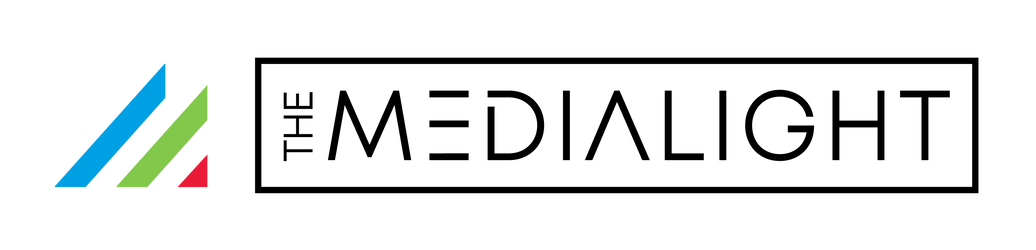Enhance your viewing experience by properly installing the MediaLight Linear Profile on the back of your monitor or TV. Follow these step-by-step instructions to ensure a secure and effective setup.
Materials Needed
- MediaLight Linear Profile Light Bar (20cm or 45cm)
- Mounting Clips (two per light bar)
- Velcro Tabs or Nano Tape Adhesive
- Cleaning Cloth (lint-free)
- Isopropyl Alcohol (for cleaning surfaces)
Installation Steps
1. Prepare the Surfaces
-
Clean the Back of Your Monitor/TV:
- Dampen a lint-free cloth with isopropyl alcohol.
- Wipe the area where the light bar will be attached to remove dust, oils, and residues.
- Allow the surface to dry completely.
-
Clean the Mounting Clips:
- Wipe the flat surfaces of the mounting clips with the alcohol-dampened cloth.
- Ensure they are dry before proceeding.
2. Attach Mounting Clips to the Light Bar
-
Position the Mounting Clips:
- Slide two mounting clips onto each light bar.
- Space them evenly to distribute the weight and provide stability.
-
Secure the Clips:
- Ensure the clips are firmly attached to the light bar.
- The clips act as an insulating layer between the light bar (which can become warm) and the adhesive.
3. Apply Adhesive to the Mounting Clips
-
Using Velcro Tabs:
- Attach the hook side (rough side) of the Velcro tabs to the flat surface of the mounting clips.
- Press firmly for a few seconds to ensure good adhesion.
-
Using Nano Tape Adhesive:
- Cut pieces of nano tape adhesive to fit the flat surface of the mounting clips.
- Apply the nano tape to the clips, pressing firmly to eliminate air bubbles.
4. Attach the Light Bar to Your Monitor/TV
-
Position the Light Bar:
- Hold the light bar with attached clips and adhesive against the back of your monitor/TV.
- Align it centrally. We recommend approximately 1/3 down from the top of the rear of the display.
-
Attach to the Surface:
-
For Velcro:
- Attach the loop side (soft side) of the Velcro tabs to the corresponding spots on the monitor/TV.
- Press the Velcro sides together firmly to secure the light bar.
-
For Nano Tape:
- Press the adhesive side of the mounting clips directly onto the cleaned surface.
- Hold for about 30 seconds to ensure strong adhesion.
-
For Velcro:
5. Connect and Test the Light Bar
-
Power Connection:
- Plug the USB cable of the light bar into a USB port on your monitor/TV or a USB wall adapter.
-
Test the Lighting:
- Turn on the light bar.
- Use the flicker-free button dimmer to adjust brightness to your preference.
Additional Tips
-
Use the Mounting Clips Always:
- The mounting clips act as an insulator, protecting the Velcro adhesive from the heat generated by the light bar.
- Direct attachment of the velcro adhesive to the light bar without clips may result in adhesion failure.
- Conversely -- removing the linear profile from the display when nano tape is used can be exceedingly difficult. Always attach the nano tape to the mounting clips and attach only the clips directly to the monitor.
-
Adhesive Curing Time:
- Allow the velcro adhesive to set for at least a half hour before adjusting or moving the light bar. The nano tape does not require a cure time.
Troubleshooting
-
Adhesive Not Sticking to the Mounting Clips:
- Ensure both the mounting clips and adhesive surfaces are clean and dry.
- If problems persist, try warming the adhesive slightly before application.
-
Velcro Tabs Peeling Off:
- Verify that you're attaching the Velcro to the mounting clips, not directly to the light bar.
- The use of mounting clips insulates the Velcro adhesive from the heat from the linear profile.
Enclosed MediaLight products—such as desk lamps, linear profiles, and light bulbs—will operate at warmer temperatures than our LED light strips. This is because heat is trapped inside these enclosures, whereas it dissipates more easily from exposed LED strips. Please note that this is not a defect. While LEDs run much cooler than comparable incandescent sources, they are not entirely heat-free. The increased warmth is normal and does not affect the performance or longevity of your MediaLight product.